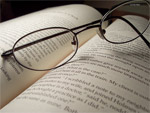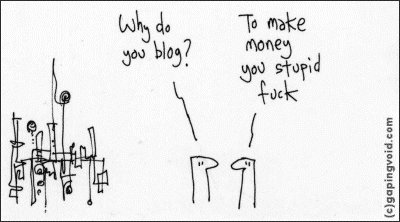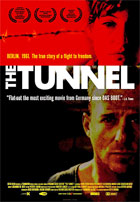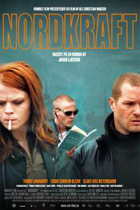Continuing from the previous post, listing top 10 movies of 2005, here is the top 25 from the music industry. The thing with music is, that the more recent the tune is, the more I like it. No matter how good the track was half a year ago, it looses when you compare it to any half as good new track. Usually it’s because I’ve been listening to the older one too much. That’s why there are so many new tracks in the list (new for me, that is). More appropriate name for the list could probably be something along those lines: “top 25 recent tracks”, but since it’s the time of summing up the year 2005, it’s called the way it is.
- Juanes – La Camisa Negra
- D!nation – Shut Up and Dance
- Venice Beat ft. Tess Timony – In The Year 2525
- Stereophonics – Maybe Tomorrow
- Darin Zanyar – Step Up
- Anggun – Saviour
- Elize – Automatic (I’m Talking to You)
- Asle Pres. Frost – Wait for Me
- Ringside – Tired Of Being Sorry
- Shaggy ft. Olivia – Wild 2nite
- Rihanna – Pon De Reply
- Mosqitoo – I Feel You
- Pachanga – Loco
- Kanye West ft. Jay Z – Diamonds From Sierra Leone (Remix)
- Björk – Army of Me (Casey Stratton Remix) (recommendation from Greebo)
- Leonoff ft. Płyny – Ne Positiva Situacjone (link)
- Royksopp – What Else Is There
- Natasha St. Pier – Un Ange Frappe A Ma Port
- Peja/Slums Attack ft. Sweet Noise – Ile Jeszcze?!
- Danzel – Pump It Up
- Bob Sinclair – Love Generation
- Hurt – Załoga G
- Timo Maas – First Day
- Royksopp – Only This Moment
- Prezioso and Marvin – Rockin’ Deejays
That was a good year when it comes to music.