WP Movie Ratings is a WordPress plugin perfect for movie fans who like to let the world know their opinion on what they’ve been watching. At its core is a bookmarklet, which combined with Internet Movie Database and a little bit of AJAX magic lets you rate movies with just one click. Also, there is no need to write the title of the movie as it is automatically fetched from imdb. Optionally, you can also write a short review for each movie. The output from this plugin is a list of recently watched movies, which you can put anywhere you want (it is a WordPress widget). Check out the live demo.
The published movie reviews are hReview compliant.
Latest stable version (for WordPress 2.8+): 1.8 (tar.gz, zip) (2019-10-13).
The current development version can be found at github.
Screenshots
Recently watched movies list:
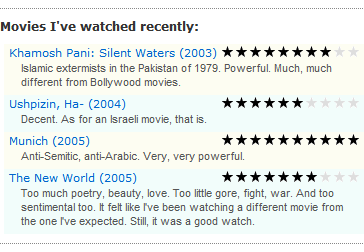
Bookmarklet in action (one click movie rating):
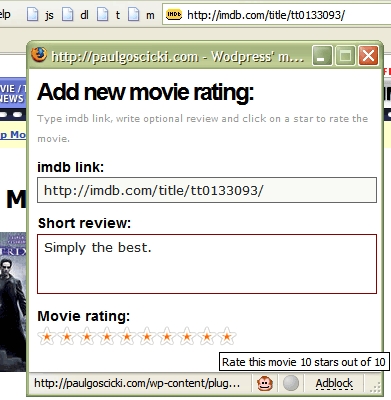
Requirements
- WordPress 2.8+
- FTP, SSH or SCP access to your wordpress blog (so you can upload this plugin).
Installation
- Download the plugin.
- Extract the contents of the .tar.gz/.zip file into the WordPress plugins directory (usually
wp-content/plugins). Alternatively you can upload them using ftp. You should have a new directory there called wp_movie_ratings (just along the akismet directory). - Activate the plugin by going into your administration panel and selecting Plugins from the menu and clicking the Activate button for the WP Movie Ratings.
- Go to the Manage section in the administration panel and see the new Movies menu option there (you’ll find the bookmarklet there too). Rate at least one movie (using the bookmarklet or the administration page).
- Go to the settings section in the administration panel and under the Movies tab customize this plugin’s options.
- Customize your theme by adding a new Widget to its sidebar called “Movie Ratings”.
- Make a new page listing all your movie reviews by adding a new page in WordPress with this as its content:
[[ wp_movie_ratings_page]]. - Go to your blog and see the movie ratings! :)
Upgrading
- Download the newest version of the plugin.
- Go to the Plugins section of the administration panel and deactivate the WP Movie Ratings plugin. Don’t worry as it will never ever delete any movie ratings.
- Go to the wp_movie_ratings plugins directory and delete all of the plugin files (should be
wp-content/plugins/wp_movie_ratings). It will not delete any movie ratings (those are saved in the database). Be aware though, that if you’ve made any changes to the plugin, you might consider doing a backup. - Extract the contents of the .tar.gz/.zip file into the wp_movie_ratings directory (
wp-content/plugins/wp_movie_ratings). - Go to the Plugins section of the administration panel and activate the WP Movie Ratings plugin (notice that higher version number of the plugin). The deactivation/activation cycle is required because of the new options that need to be written into the wordpress database (during activation).
- Enjoy life with the newest version of the WP Movie Ratings plugin!
FAQ
How can I have the ratings box displayed right after the first post?
Assuming you want to have movie ratings displayed on the front page of your blog, edit the index.php file. Find the line similar to this one:
<?php while (have_posts()) : the_post(); ?>
Change it so it looks like this:
<?php $first_post = true; ?> <?php while (have_posts()) : the_post(); ?>
And then, inside the while loop find this line:
<?php endwhile; ?>
and make it look like this:
<?php if ($first_post) wp_movie_ratings_show(); $first_post = false; ?> <?php endwhile; ?>
And that should do it.
How can I create a separate page listing all of my movie reviews?
Create new WordPress page by selecting Write Page in the Write menu option of the administration panel and put this line as the page content:
[[ wp_movie_ratings_page]]
How to I make the imdb link open in a new window?
Open movie.class.php and change this line:
$o .= "<a class=\"url fn\" href=\"";
to
$o .= "<a class=\"url fn\" target=\"_blank\" href=\"";
What to do when the rating box is too wide?
Wrap the plugin function call in a fixed width <div>, like that:
<div style="width: 200px"> <?php wp_movie_ratings_show(); ?> </div>
Your plugin is not working! All I get are (EmptyReference!) errors!
Stop using Adobe GoLive! as it is utter evil.
The bookmarklet is not working! Help!
Currently the bookmarklet works in Mozilla Firefox, Camino and WebKit. No IE, sorry.
Check if your blog’s home address is the same as your wordpress installation. If it is not (for instance when your website’s address is example.com and there sits your wordpress installation, but your blog is located at blog.example.com), then using this bookmarklet is not possible as that kind of AJAX calls are regarded as XSS and are blocked by Firefox (by default). You need to mess with your wordpress installation for it to work.
I’m using the Markdown plugin and I cannot create a movie ratings page!
Instead of writing:
[[ wp_movie_ratings_page]]
try
<!--wp_movie_ratings_page-->
and if that still does not work for you, wrap the call in a <p> tag, like this:
<p><!--wp_movie_ratings_page--></p>
or like this:
<p>[[ wp_movie_ratings_page]]</p>
How can I have the reviews shown when in page mode but hidden while in sidebar mode?
Go into settings in the administration panel and set all of the settings you want to have for the page mode. For the sidebar mode execute the following php code:
<?php wp_movie_ratings_show(6, array("sidebar_mode" => "yes", "include_review" => "no")); ?>
The first parameter of the wp_movie_ratings_show() function is the number of latest movie reviews to show. The second is the array of additional display options (all are optional). Here is the list of all the options you can set (hash array):
text_ratings– text ratings (like 5/10) instead of the stars,include_review– include review with each movie rating,expand_review– initially display expanded reviews when in page mode,sidebar_mode– compact view for sidebar mode,five_stars_ratings– display movie ratings using 5 stars instead of 10,highlight– will highlight the stars of top rated movies,page_mode– display all movie ratings on a separate page,page_url– link to the movie reviews page,char_limit– will cut any character in the title after this number,only_not_rated– will select only not yet rated movies (‘yes’/’no’),only_rated– will select only already rated movies (‘yes’/’no’),order_by– default sort (valid only when used with combination of either ‘only_rated’ or ‘only_not_rated’) (‘title’/’rating’/’watched_on’),order_direction– default sort direction (valid only when used with combination of either ‘only_rated’ or ‘only_not_rated’) (‘ASC’/’DESC’).
Other questions?
Just ask.
License
Released and available under the GNU General Public License (GPL) version 2 or later.
Known bugs
- Bugs? What bugs?
TODO
v2.0 plans:
- Convert movie ratings from separate database table to normal posts and assign custom tag to hide them from normal content (similarly to the sideblog plugin). Doing this will give us: integrated search for already rated movies, RSS feeds, comments under reviews, permalinks to each review.
- Automatically fetch movie covers from amazon, fetch director, cast, rating, movie language from imdb (when adding a new review).
- Automatic updates through the WordPress plugin administration panel.
Post v2.0 plans:
- Use static methods of Movie class, like Movie::get_watched_movies_count() instead of what I’m doing currently (tested; works in PHP 4.4.x).
- Different color schemes/images for different blog backgrounds (white/black/transparent) using different CSS selectable via panel option.
- Dynamic graph chart showing the votes breakdown.
- Automatic voting on imdb.
- Amazon links ($$).
- Bookmarklet working in Internet Explorer.
- Implement vote history import from imdb.com (and somehow solve the watched_on problem as imdb doesn’t tell when the movie was rated).
- Expand on the concept of this plugin being a general rating plugin, which will let you rate books and music too.
- Implement multiple users ratings (for multi-author websites).
- Automatically collect the movies you saw each month/week and post them on the blog.
Changelog
2015-11-19
- full compatibility with WordPress 4.4+.
- widgetization: added possiblity to display ‘Recent ratings’ in a widget
- fetch original movie titles from IMDb (ie: use akas.imdb.com instead of just imdb.com) and display links to akas.imdb.com (instead of imdb.com)
- fixed: make movies page pagination links XHTML standards compliant (& => &)
- compatibility/deprecation fixes (some of them at least…)
- release 1.7.
2010-10-14
- full compatibility with WordPress 2.7.*, 2.8.*, 2.9.* and 3.0.*.
- fixed: when ‘only_rated’ or ‘only_unrated’ option was used the ‘count’ argument the for wp_movie_ratings_show() function was ignored.
- removed automatic pingerati.net pinging (pingerati.net is AWOL).
- fixed: fetching movie title from IMDb (after IMDb has changed their website).
- release 1.6.
2008-05-18
- added option to add movies without rating them (only through the administration panel) (to create a list of owned just not yet seen dvds, for example).
- added option to select all ‘only_rated’ or ‘only_not_rated’ movies using the wp_movie_ratings_show() function call.
- char_limit option can now be passed as a parameter to the wp_movie_ratings_show() function call.
- fixed problems making the movie reviews pages non XHTML compliant.
- fixed error which prevented certain users from activating the plugin (the database table was not created).
- fixed XHTML validation error in the bookmarklet.
- release 1.5.
2006-11-18
- fixed lots of rendering issues (problems in IE, Blue-k2 theme, Golden Gray theme, reviews not expanding, etc.).
- completely rewritten encoding module, so now international characters as well as HTML should work correctly.
- fix for Markdown markup – you can now use the alternate tag:
<!--wp_movie_ratings_page-->to create a movie ratings page. - new feature: if no imdb link is given, the plugin will not look for the movie’s title on imdb. As a drawback, there can be now movies without imdb links (and without titles…).
- new feature: ability to edit imdb links for already rated movies.
- new feature: added pagination in page mode (so movie reviews can now span among several pages).
- added option to disable pingerati.net pinging.
- added option to highlight top rated movies.
- added link from the recently rated movies list to the page with all movie ratings.
- movies are now grouped together by month when sorting by view date in page mode.
- added default movies sorting options for page mode.
- added a new database field with optional link that is used instead of imdb.
- added option to initially display expanded reviews in page mode.
- added ability to edit movies directly from the displayed ratings list (in page mode too).
- release 1.4.
For previous changes check out the changelog file within the plugin’s archive.
Did you ever update this so the reviews can be edited or deleted? I see in the comments that this was in the works last year, but I don’t see an updated version available for download. I love the plugin, but it would be so much nicer to have that facility instead of having to edit the db table by hand.
Nevermind, I just figured it out. Those editing icons are so tiny and my eyesight isn’t what it used to be.
But I spoke too soon. I tried changing the title of the move and got an error message. Then I thought I should just delete the movie and start again and I got the following error:
Fatal error: Call to a member function on a non-object in /home/mydirectory/public_html/class/wp-content/plugins/wp_movie_ratings/wp_movie_ratings.php on line 550
When I checked the Movie Rating page, the film I’d tried to delete was indeed gone, but this definitely doesn’t seem to be working properly.
Fantastic plugin… though in my multi-author blog this plugin can only be seen by the administrator to use. Can other authors who are not administrator use this plugin? I have the Role-Manager Plugin which helps lists what access should be given to what role… but I did not see this plugin pop up in the Role-Manager screen to check mark and allow for authors access.
This plugin would be a great one for us if authors who are not administrators can somehow use it… would appreciate any help on this…
Paul, any updates in the works? I’m very much anticipating having the movie reviews in the same table as posts.
This is an awesome plugin. I had to remove the user level
lausse -> I’ll have a look at that.
kali -> I cannot reproduce your error and since you’re the only one person reporting it, I assume it might have something to do with your configuration/hosting environment.
oz -> One day I might sit and see where the problem lies when it comes to multi author blogging.
Brad -> Still no ETA for that. The v1.5 (which fixes few small issues) is like ready from some time now, though.
It will be nice if you could extend this plugin to games and books as well
Any idea why, after upgrading to 2.1.3, my Movies page just shows this: [[wp_movie_ratings_page]]?
I tried putting tags around it (yes, without the spaces,) and it didn’t work.
I have also triple-checked that the plugin is indeed activated. What obvious thing am I missing?
Brad -> Check the FAQ (the question about the Markdown plugin) and try using one of the other syntaxes.
I’ve got wordpress 2.2 and the latest movie ratings widget, but when I try to add a movie review, I get the same error as bsam, nihilanth, maz, aggi, K.E. and Barry.
This is what shows up after activation, when I go into manage/movies, just at the bottom of the “Add a new movie rating” section;
http://www.paulietheboss.com/images/recently_watched.gif
Any new ideas on this problem? I’m absolutely gutted because your plugin looks great, and it’s just what I was looking for. Doesn’t seem to have an equivalent anywhere unless I want to start trying to modify the now reading widget that’s out there, but I’m not confident enough to try that!
Paul
Paul -> Follow aaron’s advice. Should work :)
ahhh!!! awesome
Sorry, I skimmed down the page and didn’t notice that solution, it appears to have worked!! Thanks a TON. Can’t wait to have a play with this wee badboy. Cheers man, and thanks for the quick reply!
thanks Paul… hopefully you’ll get the chance to do this sooner than later :)
Paul, I used one of the other syntaxes (all of them actually,) and nothing is working. Do you have any ideas of what may be the problem? or where I should start looking?
Thanks!
Paul, found the culprit: the Google website Optimizer for WordPress plugin (http://websiteoptimizer.contentrobot.com/). Deactivating it makes the Movies page work fine.
Not a problem for me, but I thought I’d let you know about it.
Brad -> I’ll check that.
Hi Paul!
I just want to say THANK YOU again for adding the possibilty to enter a replacement link instead of the imdb query. That helps me a lot since I can’t connect to other servers from my site (freespace provider).
Finally I can get rid of my dirty hack ;)
Keep up the good work.
Thank you so much! I think it’s just about perfect already. I love the layout and the sorting options. The only other thing I wish it had is an RSS feed for my reviews.
Thank you for such a great plugin! I’m thrilled with it’s many features and ease of use. I expect movie reviewing will take up a lot of my time in the near future. :)
I’m having the same problem as many others on this site, and can’t quite put my finger on it on how to fix this.
The sidebar plugin works great when using the php syntax to pull the info, but when I put the bracket version (and i’ve tried all the different iterations) it only displays the [[wp_movie_ratings_page]] on the page instead of generating. I’ve noticed this has occured on another plugin (KG_archives) as well, so I think this is site-wide.
I don’t use the Google Website Optimizer like the guy above, so I’m not quite sure what is causing it to break. Any clues?
I’ve also modified the plugin to remove the user line as stated above, and didn’t fix.
Oh and i’m on WP 2.2.2
Haggis -> Try disabling your plugins one by one until you find the culprit.
am i missing something ? when the plugin is activated i don’t see any movie lists are we required to get an account over at the movie website ?
from the instructions i sounded as if in the admin a list of movies would appear not sure if that’s how its suppose to work
i don’t get any list only an add a movie rating with blank fields
so we have to go all the way to the IMDB website copy a title link then add it in the plugin ?
I am having a problem with the plugin in the latest firefox, the review of the first film is pushed downwards and to the right. It appears ok in IE but doesnt display text of a second film review. Take a look at 11nights.com and see what you think, the plugin is displayed in the 3rd sidebar which is located under siderbar one and two.
PoeticJaffaCake: Add the below to one of your css files:
#wp_movie_ratings #reviews li p.description { float: none; }Cheers mate, all sorted.