WP Movie Ratings is a WordPress plugin perfect for movie fans who like to let the world know their opinion on what they’ve been watching. At its core is a bookmarklet, which combined with Internet Movie Database and a little bit of AJAX magic lets you rate movies with just one click. Also, there is no need to write the title of the movie as it is automatically fetched from imdb. Optionally, you can also write a short review for each movie. The output from this plugin is a list of recently watched movies, which you can put anywhere you want (it is a WordPress widget). Check out the live demo.
The published movie reviews are hReview compliant.
Latest stable version (for WordPress 2.8+): 1.9 (tar.gz, zip) (2025-11-16).
The current development version can always be found at github.
Screenshots
Recently watched movies list:
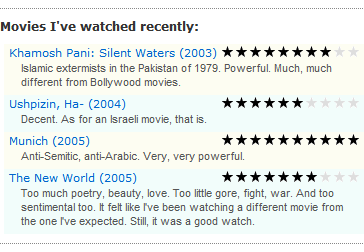
Bookmarklet in action (one click movie rating):
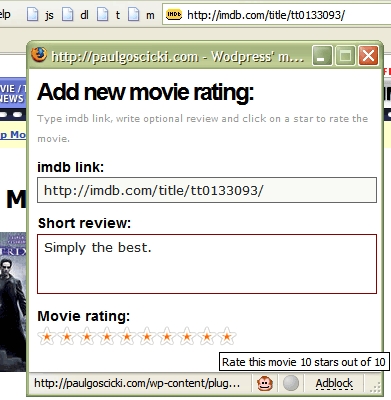
Requirements
- WordPress 2.8+
- FTP, SSH or SCP access to your wordpress blog (so you can upload this plugin).
Installation
- Download the plugin.
- Extract the contents of the .tar.gz/.zip file into the WordPress plugins directory (usually
wp-content/plugins). Alternatively you can upload them using ftp. You should have a new directory there called wp_movie_ratings (just along the akismet directory). - Activate the plugin by going into your administration panel and selecting Plugins from the menu and clicking the Activate button for the WP Movie Ratings.
- Go to the Manage section in the administration panel and see the new Movies menu option there (you’ll find the bookmarklet there too). Rate at least one movie (using the bookmarklet or the administration page).
- Go to the settings section in the administration panel and under the Movies tab customize this plugin’s options.
- Customize your theme by adding a new Widget to its sidebar called “Movie Ratings”.
- Make a new page listing all your movie reviews by adding a new page in WordPress with this as its content:
[[ wp_movie_ratings_page]]. - Go to your blog and see the movie ratings! :)
Upgrading
- Download the newest version of the plugin.
- Go to the Plugins section of the administration panel and deactivate the WP Movie Ratings plugin. Don’t worry as it will never ever delete any movie ratings.
- Go to the wp_movie_ratings plugins directory and delete all of the plugin files (should be
wp-content/plugins/wp_movie_ratings). It will not delete any movie ratings (those are saved in the database). Be aware though, that if you’ve made any changes to the plugin, you might consider doing a backup. - Extract the contents of the .tar.gz/.zip file into the wp_movie_ratings directory (
wp-content/plugins/wp_movie_ratings). - Go to the Plugins section of the administration panel and activate the WP Movie Ratings plugin (notice that higher version number of the plugin). The deactivation/activation cycle is required because of the new options that need to be written into the wordpress database (during activation).
- Enjoy life with the newest version of the WP Movie Ratings plugin!
FAQ
How can I have the ratings box displayed right after the first post?
Assuming you want to have movie ratings displayed on the front page of your blog, edit the index.php file. Find the line similar to this one:
<?php while (have_posts()) : the_post(); ?>
Change it so it looks like this:
<?php $first_post = true; ?> <?php while (have_posts()) : the_post(); ?>
And then, inside the while loop find this line:
<?php endwhile; ?>
and make it look like this:
<?php if ($first_post) wp_movie_ratings_show(); $first_post = false; ?> <?php endwhile; ?>
And that should do it.
How can I create a separate page listing all of my movie reviews?
Create new WordPress page by selecting Write Page in the Write menu option of the administration panel and put this line as the page content:
[[ wp_movie_ratings_page]]
How to I make the imdb link open in a new window?
Open movie.class.php and change this line:
$o .= "<a class=\"url fn\" href=\"";
to
$o .= "<a class=\"url fn\" target=\"_blank\" href=\"";
What to do when the rating box is too wide?
Wrap the plugin function call in a fixed width <div>, like that:
<div style="width: 200px"> <?php wp_movie_ratings_show(); ?> </div>
Your plugin is not working! All I get are (EmptyReference!) errors!
Stop using Adobe GoLive! as it is utter evil.
The bookmarklet is not working! Help!
Currently the bookmarklet works in Mozilla Firefox, Camino and WebKit. No IE, sorry.
Check if your blog’s home address is the same as your wordpress installation. If it is not (for instance when your website’s address is example.com and there sits your wordpress installation, but your blog is located at blog.example.com), then using this bookmarklet is not possible as that kind of AJAX calls are regarded as XSS and are blocked by Firefox (by default). You need to mess with your wordpress installation for it to work.
I’m using the Markdown plugin and I cannot create a movie ratings page!
Instead of writing:
[[ wp_movie_ratings_page]]
try
<!--wp_movie_ratings_page-->
and if that still does not work for you, wrap the call in a <p> tag, like this:
<p><!--wp_movie_ratings_page--></p>
or like this:
<p>[[ wp_movie_ratings_page]]</p>
How can I have the reviews shown when in page mode but hidden while in sidebar mode?
Go into settings in the administration panel and set all of the settings you want to have for the page mode. For the sidebar mode execute the following php code:
<?php wp_movie_ratings_show(6, array("sidebar_mode" => "yes", "include_review" => "no")); ?>
The first parameter of the wp_movie_ratings_show() function is the number of latest movie reviews to show. The second is the array of additional display options (all are optional). Here is the list of all the options you can set (hash array):
text_ratings– text ratings (like 5/10) instead of the stars,include_review– include review with each movie rating,expand_review– initially display expanded reviews when in page mode,sidebar_mode– compact view for sidebar mode,five_stars_ratings– display movie ratings using 5 stars instead of 10,highlight– will highlight the stars of top rated movies,page_mode– display all movie ratings on a separate page,page_url– link to the movie reviews page,char_limit– will cut any character in the title after this number,only_not_rated– will select only not yet rated movies (‘yes’/’no’),only_rated– will select only already rated movies (‘yes’/’no’),order_by– default sort (valid only when used with combination of either ‘only_rated’ or ‘only_not_rated’) (‘title’/’rating’/’watched_on’),order_direction– default sort direction (valid only when used with combination of either ‘only_rated’ or ‘only_not_rated’) (‘ASC’/’DESC’).
Other questions?
Just ask.
License
Released and available under the GNU General Public License (GPL) version 2 or later.
Known bugs
- Bugs? What bugs?
TODO
v2.0 plans:
- Convert movie ratings from separate database table to normal posts and assign custom tag to hide them from normal content (similarly to the sideblog plugin). Doing this will give us: integrated search for already rated movies, RSS feeds, comments under reviews, permalinks to each review.
- Automatically fetch movie covers from amazon, fetch director, cast, rating, movie language from imdb (when adding a new review).
- Automatic updates through the WordPress plugin administration panel.
Post v2.0 plans:
- Use static methods of Movie class, like Movie::get_watched_movies_count() instead of what I’m doing currently (tested; works in PHP 4.4.x).
- Different color schemes/images for different blog backgrounds (white/black/transparent) using different CSS selectable via panel option.
- Dynamic graph chart showing the votes breakdown.
- Automatic voting on imdb.
- Amazon links ($$).
- Bookmarklet working in Internet Explorer.
- Implement vote history import from imdb.com (and somehow solve the watched_on problem as imdb doesn’t tell when the movie was rated).
- Expand on the concept of this plugin being a general rating plugin, which will let you rate books and music too.
- Implement multiple users ratings (for multi-author websites).
- Automatically collect the movies you saw each month/week and post them on the blog.
Changelog
2025-11-16
- compatibility with PHP v8
- support IMDb IDs over 100 mln
- improve rendering performance for large lists when in page mode and sorting movies by `watched_on` date
- improve/fix rendering time of large lists when in page mode on recent WordPress versions (6.3.3+) by converting plus/minus images to inlined SVGs
- fix issue with fetching titles from IMDb
- release 1.9
2019-10-13
- small visual tweaks to the widget
- make plugin work with https imdb links
- use www.imdb.com for all imdb links/operations (SSL certificate for akas.imdb.com no longer works)
- fix/tweak IMDb titles parsing
- support imdb IDs over 10 mln
- release 1.8
2015-11-19
- full compatibility with WordPress 4.4+.
- widgetization: added possiblity to display ‘Recent ratings’ in a widget
- fetch original movie titles from IMDb (ie: use akas.imdb.com instead of just imdb.com) and display links to akas.imdb.com (instead of imdb.com)
- fixed: make movies page pagination links XHTML standards compliant (& => &)
- compatibility/deprecation fixes (some of them at least…)
- release 1.7.
2010-10-14
- full compatibility with WordPress 2.7.*, 2.8.*, 2.9.* and 3.0.*.
- fixed: when ‘only_rated’ or ‘only_unrated’ option was used the ‘count’ argument the for wp_movie_ratings_show() function was ignored.
- removed automatic pingerati.net pinging (pingerati.net is AWOL).
- fixed: fetching movie title from IMDb (after IMDb has changed their website).
- release 1.6.
2008-05-18
- added option to add movies without rating them (only through the administration panel) (to create a list of owned just not yet seen dvds, for example).
- added option to select all ‘only_rated’ or ‘only_not_rated’ movies using the wp_movie_ratings_show() function call.
- char_limit option can now be passed as a parameter to the wp_movie_ratings_show() function call.
- fixed problems making the movie reviews pages non XHTML compliant.
- fixed error which prevented certain users from activating the plugin (the database table was not created).
- fixed XHTML validation error in the bookmarklet.
- release 1.5.
2006-11-18
- fixed lots of rendering issues (problems in IE, Blue-k2 theme, Golden Gray theme, reviews not expanding, etc.).
- completely rewritten encoding module, so now international characters as well as HTML should work correctly.
- fix for Markdown markup – you can now use the alternate tag:
<!--wp_movie_ratings_page-->to create a movie ratings page. - new feature: if no imdb link is given, the plugin will not look for the movie’s title on imdb. As a drawback, there can be now movies without imdb links (and without titles…).
- new feature: ability to edit imdb links for already rated movies.
- new feature: added pagination in page mode (so movie reviews can now span among several pages).
- added option to disable pingerati.net pinging.
- added option to highlight top rated movies.
- added link from the recently rated movies list to the page with all movie ratings.
- movies are now grouped together by month when sorting by view date in page mode.
- added default movies sorting options for page mode.
- added a new database field with optional link that is used instead of imdb.
- added option to initially display expanded reviews in page mode.
- added ability to edit movies directly from the displayed ratings list (in page mode too).
- release 1.4.
For previous changes check out the changelog file within the plugin’s archive.
Uhm, not directly. Look at this post. It’s a little bit different from my other posts (the background, the rating, which is the work of another plugin atm).
For v2.0 of WP Movie Ratings I imagine there will be a link from the list of rated/reviewed movies from the plugin to the post with the full review (so, for example one movie would share one rating). I imagine there will be an option for each movie review done with WP Movie Ratings to write a full review with just 1 click (it would automatically set up the background on the post and the rating stars). That way full reviews could have comments, because they would be actually normal posts. I’m not exactly sure how to do all that, so it’s a v2.0 feature ;)
this is cool. thanks!
Great plugin Paul, thanks for all the hard work. It took me a bit of time to get it working – I decided to have the ratings be on their own page as opposed to on the sidebar or the main page and the layout was a bit off. for some reason the stars wanted to go top to bottom instead of left to right (easy fix by editing movie.class.php) and the description box was enormous (turns out my theme’s css has a description class as well that was taking over). For some reason, though, every time I add a movie I get an error (Error: not added. .) even though the title is added. Any idea why this might be happening?
Okay, I’ll probably look like a complete schlub here, but for the life of me, I can’t get your nifty plug-in to work right. I’m pretty new to wordpress/php and this is one of the first plugins I’ve tried to add. When you say to put the
in the index.php file, do you mean the one under the specific theme that I am using for my blog? It seems that no matter where I place the tag, I can’t get my reviews to nest comfortably in my sidebar. It just pops up in the middle of the screen (or top or bottom, depending on where in the php file I place it) and obfuscates my posts. I’m using the default theme, by the by.
What am I missing? Thanks!
serg -> If the movie is added to the database and you still get that error it might suggest that your php/mysql is from older version and that’s why you get this error. I’ll try to make that part of the code more backwards compliant.
Andrius -> Yes, index.php from the theme you are using. If you want to have movie ratings in the sidebar you must edit the sidebar.php file from your theme.
Thanks Paul. Since it works anyway I can live with it.
Here’s a link to the plugin working on it’s own page -> http://blog.viganos.com/movie-ratings/
Thanks for the help. It’s coming along. Now, if I want to edit or delete a film review, I need to edit the database, correct? Which file would this be?
Also, if I want to change the title of the reviews on my sidebar from “movie reviews” to something else, where should I look?
Again, sorry for the simple questions, but I’m learning as I go along…
Thanks!
Andrius -> In order to edit reviews you need either to wait for v1.2 (eta: about 2 weeks) or edit the MySQL wordpress database (wp_movie_ratings table). As for the title you need to edit
wp_movie_ratings_show()function in the thewp_movie_ratings.phpfile.Hey Paul,
Great plugin! I’m using the Sideblog plugin and can’t wait for a widget version of WP Movie Ratings.
Love the plugin. This is actually one I am finding to be very useful.
I had three questions but I see you have answered question #1 about editing your review.
So here are the other questions.
2. How about a comments feature so others can critique your review? You know know the saying opinions are like A-Holes everyone has one.
you know know question #3 I just answered myself….so just really one question today. thanks.
PS I guess #2 isn’t really a question but more of a suggestion.
Edmond: Since so many people ask for comments, it’s now in the TODO list, although I haven’t got a slightest idea how to implement them (yet!).
Hey there!
Thanks for 1.1, and I’ve just gotta say I’ve just removed the plugin from my site due to my not being able to edit my entries; due to an error by myself, where I forgot to close an italics-HTML-tag, all entries below the plugin were displayed in italics. Sad, but true.
I’ll be checking in in a week or two to catch 1.2!
Hey Paul,
Thanks for the plugin! I will definitely find it very useful. I saw from under your To-do-list, that you have planned to incorporate a vote history function. I hope you stick to it! i really really want that function real bad. Pls take a look at this recent thread which i’ve posted on the wordpress support forums to see what i mean. Pls let me know if you think you can nail it. Thanks!
Niklas -> you can always edit the database directly.
Gio -> It should be easy to implement in my plugin. The $10 bounty makes it even more tempting. Problem is that there is no easy way for you to pay me, unless you’re able to make international money transfer.
Don’t worry Paul, if paypal doesn’t work for you, let it be IT then, or money order, we’ll find a way :) I hope you can crack it. perhaps you can alias with Paul Downey as well. Godspeed!
this looks great, i can’t wait until i have some spare time to get my teeth into customising this plugin… really happy someone did all the coding :D
i’ve been working on something similar, a patched version of Starred Review #. what do ya think: http://www.metacomment.com/blog/2006/05/14/starred-review-patch/
:D thank you!
Starred review is too general for me. I’m only interested in movies :) I’ll make a link to it, though.
thank you for a great plugin. i use it with this plugin Executable PHP widget to get in my sidebar. it was some bugs with some themes but found a theme that it worked grat with …
thank you very much…
Hi!
I installed the plugin (only movies page) but my stars don’t look like yours in IE and they don’t appear in Firefox at all.
Also, is there a way to display the short review in the movies page?
thx
stadi -> I’ll look into it so the plugin is compliant with more wodpress themes (K2 especially).
It is not possible to display the short review using the [[wp_movie…]] tag (yet, it’s in my TODO), but it is possible to have the same effect by using the php function call with high number as argument, for example: wp_movie_ratings_show(10000);.
How can I add genre, director(s), cast .etc. from imdb to my movie-page? And how can I show when movie is watched?
PLEASE HELP.
Genre, director, cast – all those things are out there on imdb. Don’t need to duplicate this info in my plugin (it would just pollute the screen with useless info). To know when the movie was watched/rated hover over the movie’s title and the tooltip with this date should show up.
Can we get this widgetized for the sidebar? I’d definately use it then! Thanks!
Paul: But If I want that the plugin gets info (title and all the other details) from imdb to my page without the link to imdb-site?
And is it possible to create different look to sidebar than the created movie-page.
My [[wp_movie_ratings_page]] didn’t work, I had to create template for empty movie-page.
trench -> widget mode is planned in the future. I might do it sooner than the planned v2.5 though.
Rolle -> If you’d like to have those things fetched from imdb you could definitely hack my plugin so it does all that. Same goes for the plugin look – you just need to mess with css a little bit.
Paul,
For some reason, the height of the individual review boxes seems to be fixed. This creates a problem for longer reviews and shorter reviews alike, and if a longer review is last, it spills over the color of the table. Any ideas? I’d like it to look more like your screenshot. Thanks, man. Awesome plugin.
Jake Bouma
I got styles but please, Paul or somebody, tell me how to get cast/director/ and other information from imdb? I need them. I’m not good at coding php, so I beg you. Please.
Trying to make my reviews a PAGE, and it comes up with the title and link but NO review? http://www.scottwyden.com/information/movie-reviews/
Jake -> must be something with your css. In about 2 weeks there will be a new version that is friendly with more wordpress themes, hopefully it will fix your problems.
Rolle -> If there are enough requests I’ll think about it, for now you just have to stick to what you have.
Scott -> Yes, there are no reviews in page mode (yet! they will be in a new release).
1.2 is a radiant update. Thanks a lot!
How can I show “next page” and “previous page” -links etc. if I want that all the movies are showed but 10 movies per page? is that possible? If I limit showed movies (for example 10), then the older ones are invisible. And I watch a lot of movies! I don’t want to show them all, but I don’t want to hide anything in my movies-page.
I’m working on with cast/director/comments/public rating/… information fetch -thing, but my coding skills with php are poor, so I just have to guess and try. I’m near-perfectionist-kind-person, so what I desire that I want to create.
What would be great it to have a HTML allowed in descriptions. I would like to link this to my full reviews I have on my blog. Looking great so far. Also if you could add text that would be 1/5, 2/5, etc.. similar to what you did with the stars, that would be great. I would prefer text instead of images but in the FIVE STAR FORMAT.
Thanks.
I watch A LOT of movies and now I have rated about 40 movies. In ‘Movies’-admin page, where did the bottom movies disappear? I want to see them all.
And, I want to see all movies in my movies-page and about 10 recent movies in my sidebar. How can I do that?
Number of movies solved! Different number of rated movies to sidebar and your movie-page:
Just put
in your movie-template-page and some value (e.g. 10) to admin panel box.
php wp_movie_ratings_show(999999);
with question
trench -> HTML is allowed in the descriptions/reviews (you can link to full reviews by hand, no problem here). 1-5 ratings as text will be implemented, for sure.
rolle -> the admin page lists only recently rated movies and it will stay this way. There will be, however, the ability to edit any movie from the page mode listing all movies (it will redirect you to the admin panel). Now as for the next/prev buttons for page mode they will be there too at some point.
1.3 looks great! thanks! Exactly what I wanted!
Thanks for a great plugin.
hello,
is it possible to do a montly view of all movies rated? like that of Starred Review plugin?
like:
August 2006
This movie
that movie
July 2006
He movie
She movie
Hi!
In K2’s new release 0.9 WP Movie Ratings doesn’t work well. First the font of “Movies I’ve watched recently:” in the sidebar changed (this is not a big thing) and in the movies page, the reviews are open by default and the x key does not work.
I like the last one this way better, but this is not intended like this I think :)